


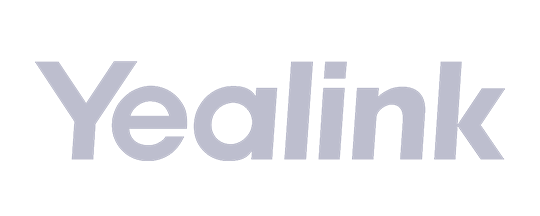


Manage the right call flow With Call attendant and call queues, we’ll make sure The right person answers the right call.

With our state of the app, you will be able to receive internal and external calls from clients and employees, as if you were at your desk.






Stay connected to your extension from everywhere, with the ability to make and receive call, transfer, send and receive SMS and much more.
Get your voicemail as an attachment or as transcript so you can easily read message left when not able to listen.
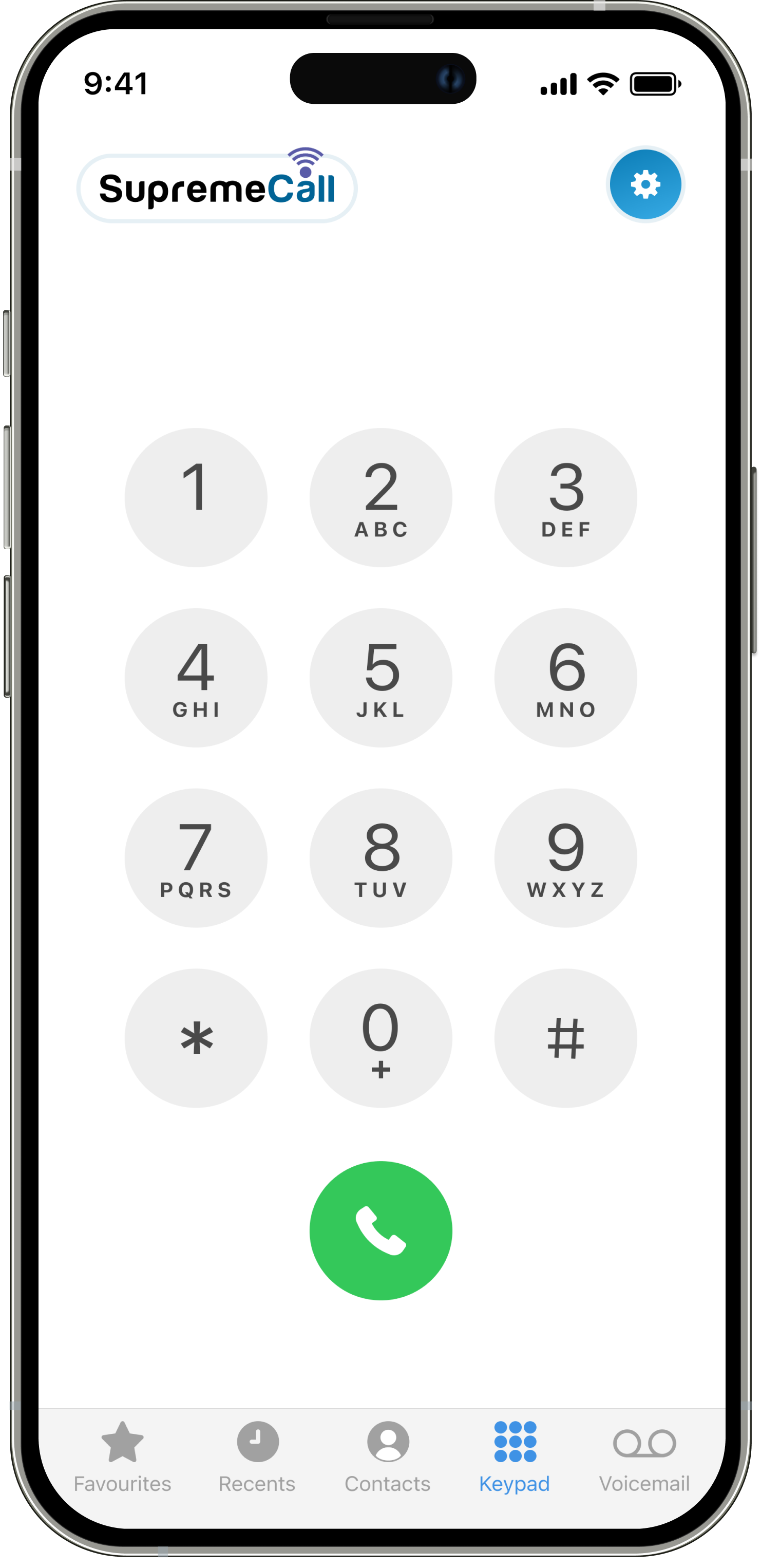
Get your voicemail as an attachment or as transcript so you can easily read message left when not able to listen.
Route calls with ease to the right department, with a Call attendant and queues.
An Auto Attendant is a telephony system feature that automatically answers and directs incoming calls, typically in a business setting. It uses pre-recorded voice prompts to provide callers with menu options, allowing them to navigate to the appropriate department or extension without the need for human intervention.
Also called a Fallback or A/B Fallback Switch, this service switches your server’s internet source to 4G or some other type of network when your main network is down.
Use this feature to send text messages from your provider application to a database with your customers’ phone numbers. VoIP phone systems can send and receive individual SMS texts, bulk texts, and automated or scheduled texts.
BLF is useful for quickly determining if someone in your organization is available for a call. Using SIP, the system determines if the line is busy, which then displays a busy light on your IP phone for that line.
Call analytics is the collection, analysis, and reporting of incoming and outgoing call data to better measure performance and customer experiences. It is done in real-time, and there are key performance indicators (KPIs) that are often used to track and visualize specific metrics.
Also referred to as find me/follow me, call hunting distributes inbound calls made to one telephone number to multiple phone lines. Feature Availability: Many business VoIP providers have this feature built into their plans. But in some cases, you may need to purchase it as an add-on feature.
Call park will enable team members to place a call on hold until a specific person is available to take the call.
When a business receives a high volume of calls, call queues organize calls to reduce wait time and get callers to the right agent.
Call recording allows you to refer back to calls at a later time or train agents.
Call screening allows you to make a decision about the importance of the call based on the phone number. This means that the system automatically discards spam calls and prioritizes high-value calls.
This feature allows an agent to instantly transfer an inbound call from their line to another.
This feature emits a tone to notify an on-call agent that another caller is waiting to speak with them.
Instead of passively listening in on a call, a supervisor can use call whisper to directly coach their agents during calls. The customer won’t hear the supervisor’s feedback, but it helps the agent in difficult situations.
Click-to-call allows your customers to simply click on a button on your website or mobile app and immediately establish a call with an available agent.
A conference bridge is a feature that allows more than three people to be added to a call. It‘s useful for quick team updates and meetings that only require voice.
This is one of the more common features. When using it, you will be able to upload and play audio files to your callers while they wait for an agent to become available.
Editable call flows allow you to change your routing schema at the drop of a dime so that calls are still received no matter what. Some systems allow you to drag and drop various aspects of your call flow for an easy-to-edit system.
VoIP mobile phone apps allow you to take your conversations on the go with you, letting you help your customers whenever they need it.
Many business lines have extensions that are between two and five numbers in length. That way, employees within one company can quickly communicate with each other.
Customers can use an IVR (interactive voice response) system to navigate through your call center services to reach a user, announcement, or second-level submenu. Self-service features like bill pay and survey administration are available so that the customer doesn’t needlessly tie up agents.
When calls receive no answer, they automatically go to another phone number or ring group.
IP paging intercoms are useful for businesses with spaces like warehouses or entryways that don’t have easy-to-reach IP or softphones. These work through an extension and activate the speaker for announcements.
Internet faxing uses the T.38 codec and sends faxes via a T.38-compatible gateway, so they are sent without a dedicated analog fax machine. The codec changes faxes to an image and (through an internet connection) sends the image as a data packet to the target location where it’s changed back to a traditional fax.
Ring groups allow you to ring multiple agents and users when a single number within the group receives a call.
A short messaging system (SMS) lets you send short text messages to your database through your provider.
A softphone is a software-based telephone. In other words, this is an application that you run on your device that provides users with the functions of a standard desktop phone.
This is an integration with third-party software that enhances the features of your provider. For example, a CRM integration lets you access your CRM contacts and dial straight from your dashboard.
With time-based routing, the voice system routes inbound calls based on the time of the day, month, or year. For example, rather than have a customer call you after hours, you set the system to route calls to an auto-attendant after 6 PM.
Toll-free numbers let customers call you without incurring any charges on their phone bill.
With this feature, your voice recordings are sent to your registered email, and an audio attachment is available for download as well. This transcription is very convenient because you don’t cycle through your inbox to hear important messages.
This feature lets users see new voicemails as SMS messages.



Blog Insights Stay ahead of the curve with our expertly curated blog posts. From industry news to practical tips for enhancing your business communication, our blog is a treasure trove of valuable insights.
Selecting a Small Business Phone System A Practical Guide for Growing Companies Every small business needs a phone system that helps you stay connected with customers team members and partners. The right phone solution makes your business look professional…
Why VoIP Is Poised to Transform Business Communication in 2026 Voice over Internet Protocol (VoIP) is rapidly evolving and by 2026 it will become an even more essential tool for businesses that want to stay competitive, efficient, and customer…
VoIP for Remote Teams in Los Angeles and Why Local Support Still Matters Remote work has become the new normal in Los Angeles. From small startups in Hollywood to large companies in the San Fernando Valley, teams are spread…
Supreme Call enables seamless connection between various devices, including mobile phones, which can be integrated into our system.
Have questions? We have answers. Our FAQ section addresses your most common questions, offering quick solutions and clarifying details about our services and features.
Imagine your office phone system as a superhero that helps you communicate within your company. Well, a Cloud PBX is like that superhero’s upgraded version.
In the traditional setup, your superhero (PBX system) used to have a secret base within your office (on-premise). But now, with Cloud PBX, the superhero has moved its base to the cloud – a super-secure place on the internet.
This means you can access your superhero phone system from anywhere, using any device with an internet connection. It’s like having your superhero at your service, no matter where you are.
And the best part? This superhero upgrade not only gives you more flexibility but also saves you money. No need to worry about maintaining the superhero’s secret base in your office – it’s all taken care of in the cloud.
So, in a nutshell, Cloud PBX is your upgraded superhero phone system, now more flexible, accessible from anywhere, and saving you some extra cash.
Imagine your business phone system as a friendly receptionist who greets all your callers. Now, picture this receptionist being super smart and automated – that’s your Auto-Attendant!
The Auto-Attendant is like a tech-savvy assistant for your phone system. Instead of a human saying, “Press 1 for sales, Press 2 for support,” it’s this cool automated voice doing the job.
So, when someone calls your company, the Auto-Attendant gives them options like a high-tech menu. It’s like, “Hey there! If you want sales, press 1. For support, press 2.” Your callers get to choose where they want to go, and the Auto-Attendant directs them there, just like magic!
It’s like having a 24/7 helper for your callers, making sure they reach the right department without needing a human operator all the time. Super handy, right? That’s your Auto-Attendant – your tech-friendly receptionist making things easy for everyone who calls in.
So you know how sometimes you miss a call, and you’re left wondering who called and why? Well, enter Voicemail to Email – your virtual messenger bringing you the scoop!
Imagine your voicemail turning into an email and landing right in your inbox. It’s like your voicemail saying, “Hey, you’ve got a message!” and sending it straight to your email account.
So, instead of playing phone tag or wondering what that missed call was about, you can check your email, and there it is – your voicemail, neatly waiting for you. It’s like magic mail for your messages!
You can listen to it whenever you want, wherever you are, just like any other email. No more dialing into your voicemail – it’s right there in your email world, making communication super convenient.
Voicemail to Email is like having a personal messenger for your missed calls, ensuring you never miss a beat. Your messages just got an upgrade – they’re now in your inbox, ready when you are.
Imagine you have this ancient thing called a fax machine – you know, the one that prints out paper with weird sounds? Now, let’s give it a modern twist – that’s Fax to Email!
Fax to Email is like the superhero version of faxing. Instead of your fax going to that noisy machine, it goes straight to your email inbox. It’s like magic for your messages!
So, someone faxes you something important, and voila! Your email pings, and there it is – your fax, now looking all sleek and digital in your inbox. No more running to the fax machine, no more paper mess – it’s all right there on your computer or phone.
You can view it, download it, and even reply without touching a single piece of paper. It’s like faxing from the future, making your communication smooth and tech-savvy.
Fax to Email is like the cool upgrade for your fax messages – making them digital, organized, and right at your fingertips. Say goodbye to the fax machine drama, and hello to the email magic!
VoIP, or Voice over Internet Protocol, is like the superhero of phone services! First off, it’s budget-friendly – saving you money on those hefty phone bills. Plus, you can talk to anyone, anywhere, just like chatting with a friend next door. And the best part? It comes with super cool features, making your calls way more fun and flexible. VoIP is basically your phone’s upgraded sidekick!
Work with your team and customers with cloud-based and scalable communication solutions that grow with your business. A developer-friendly system that seamlessly integrates with any software or CRM and real-time call analytics and data.
